you can surf anonymously after changing the ip address so that the risk of getting hacked is less.Steps involved in changing the ip address.
1.Click run
2.Type "cmd" and press "enter"
3.type "ipconfig/release" and press "enter"
4.Type "exit" and press "enter"
5. click "Network connections" in your control panel
6.select local area connection and click properties
7.Double click "TCP/IP" under "general tab".
8.select "Use the following ip address"
9.Type any numbers until the area get filled.
10.Click "TAB" so that it will automatically fill the Subnet Mask
11.click ok
12.again click ok
13.Repeat steps 6 and 7
14.select "obtain ip address automatically"
15.click ok
16.Now YOu have a new ip address
17.Enjoy safe surfing with a new ip address
OR
visit any proxy sites
some useful sites proxy sites that hide your ip address are
a)proxy4free
b)proxy
c)prospector
d)turbohide
tricks regarding nokia 1100 tricks,nokia 1600 tricks,Bsnl missed call alert,airtel missed call alert,free airtel,speed up pc,pirated windows update,windows admin password
.
how to speed up pc
 are you thinking of "how to speed up pc " then use the following method to speed up pc
are you thinking of "how to speed up pc " then use the following method to speed up pc1.Run a full virus scan/install a new antivirus -the best is kaspersky (share ware) avira antivir(free ware)[update it before a virus scan]
2.Run an antispyware/install ca antispyware(shareware),spyware terminator(freeware)
3.run disk defragmenter
4.run disk cleanup
5.type msconfig in the run and select startup and then click 'disable all' and click ok then restart your pc.
6.Install firewall for further protection
a)zone alarm(shareware)
b)mcafee (shareware)
c)sygate(freeware)
Install speed up pc performance improver
1.tune up utilities
2.system mechanic
3.registry cleaner
Note:Installing pc performance improver software alone can't solve your pc problem if it is because of security threats.
free rapidshare downloads
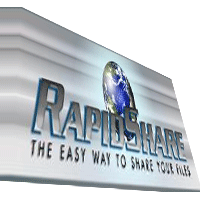
It is easy to get unlimited rapidshare downloads.
for getting free rapidshare downloads use the following methods:
if your internet service provider assigns your ip address.Then follow these tricks
1.clean up your browser cookie
2.Go to Run and type cmd
3.type the following one by one
4."ipconfig/flushdns" and press "enter" you will get a message like this
successfully flushed the DNS resolver cache
5."ipconfig/release" and press "enter"you will get a message like this
windows ip configuration
ethernet adapter local area connection 2 :
connection-specific DNS suffix . :
ip address.......................................: 0.0.0.0
subnet mask...................................: 0.0.0.0
default gateway..............................:
6."ipconfig /renew" and press "enter"you will get a message like this
connection-specific DNS suffix . :
ip address.......................................: x.x.x.x(changes with ISP)
subnet mask...................................: q.q.q.q(changes with ISP)
default gateway..............................:a.a.a.a(changes with ISP)
7.type "exit" and press "enter"
OR
click here
Subscribe to:
Posts (Atom)